Categories
Top News Blog
- Sep 1, 2023 Static String Installation Graphtec Cutter/Plotter Nice short video on Static String installation on the Graphtec cutter/plotter
- Aug 4, 2023 Static String Eliminate Static Charge with static string.
- Jul 21, 2023 Error On Jaguar IV or Jaguar V Carriage Sensor or VC Motor Error
- Jun 8, 2023 GCC Jaguar V LX Cutter Plotter The GCC Jaguar V LX is the most versatile cutting plotter in the industry. The GCC Jaguar V will professionally cut any material from window tint, ppf, contour cut graphics to heavy sand blast material.
- Dec 8, 2022 Window Tint & PPF Plotters bbb
GCC Jaguar V LX Cutter Plotter

Enhanced AAS II Contour Cutting System
The GCC Jaguar V LX Cutting Plotter series features a standard Automatic-Aligning System (AAS II) to guarantee precise contour cutting by automatically detecting the registration marks on digitally produced images. Functions include:
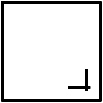 1st-mark auto-detection 1st-mark auto-detection |
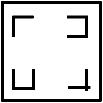 4-point positioning 4-point positioning |
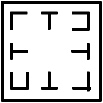 Segmental positioning Segmental positioning |
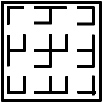 Multiple copies Multiple copies |

Triple Port Connectivity
GCC Jaguar V Cutter Plotter series supports triple port connectivity with USB, serial and Ethernet ports. The USB port provides faster and convenient data transmission between the computer and Jaguar V. Ethernet connection enables multiple Jaguar V to be operated by one PC and multiple PCs to share a single unit. Triple port connectivity provides sign makers a great flexibility for data transmission.

Efficient Throughput
At up to 60 inches per second of cutting speed, GCC Jaguar V LX Cutting Plotter series cutting throughput simply outperforms the competition.
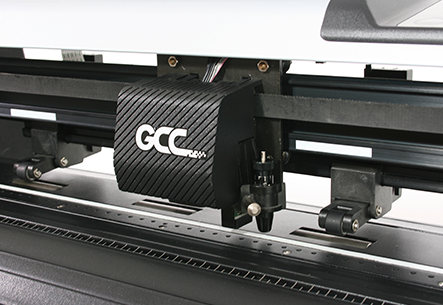
Guaranteed 10m Tracking Ability
The GCC Jaguar V LX exclusive grid drum and precisely engineered mechanism to provide superb tracking ability.
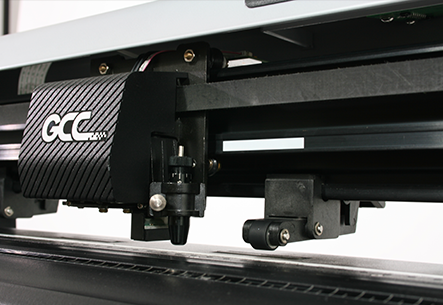
Innovative Tangential Mode
The tangential mode performs clean cuttings, diminutive letterings and intricate graphics which yield smooth corners and sleek edges on thick materials.
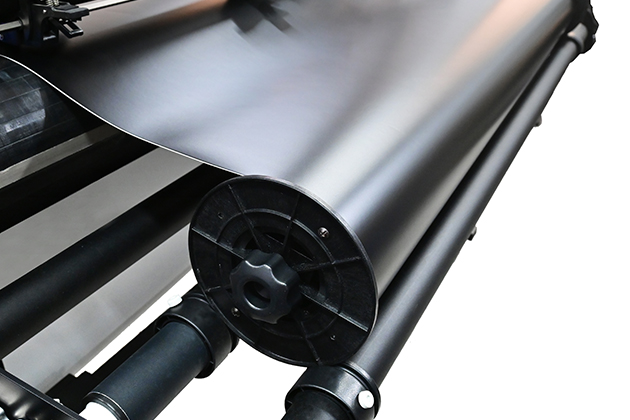
Media Support System
The GCC Jaguar V LX media support system is fully adjustable. It supports media on standard cores and resolves media drifting and alignment problems to ensure better tracking.

User-Friendly Control Panel
The easy-to-use and multi-language control panel can remarkably simplify complex tasks. It provides various functional settings to meet users' needs.

The all new Great Cut - S comes with the GCC Jaguar V LX
- Professional cut plug-in for CorelDRAW and Illustrator
- Registration marks with “Print & Cut” Support
- Multi-languages interface
- Available for Windows & Macintosh OSX
- Import various file formats, including SVG & PDF
- Works with your installed TrueType & OpenType fonts, as well as thousands of free fonts available on the Internet.
- Support to multiple pen function (Cut by color).
Features
- A plugin for Adobe Illustrator and CorelDRAW.
CorelDRAW X7, X8, 2017, 2018, 2019, 2020, 2021, 2022 (CorelDRAW for Windows only. Not compatible with Home & Student Suite)
- Multi-languages interface-English, French, German, Portuguese, Spanish, Dutch, Italian and Simplified Chinese.
- Available for Windows & Macintosh OSX.
- Create rhinestones templates.
- Auto tracing features to automatically convert images for cutting.
- Import various file formats, including SVG & PDF.
- Works with your installed TrueType & OpenType fonts, as well as thousands of free fonts available on the Internet.
- Drawing tools to draw and edit shapes.
- Weld letters & shapes together.
- Select styles, including Shadow & Blackout to change the look of your letters and shapes with just a few clicks.
- WYSIWYG Interface - What you see is what you cut.
- Support to multiple pen function (Cut by color).
System Requirements
- Pentium processor-based PC or compatible computer (Windows)
- Windows XP SP3/Vista/7/8/10/11 (Windows)
- Intel or Apple Silicon based Macintosh (Mac)
- Macintosh OSX 10.11 - 12 (Mac)
- 512 MB of RAM or more
- At least 50 MB of available hard disk space
- USB Port 1.1 or 2.x

